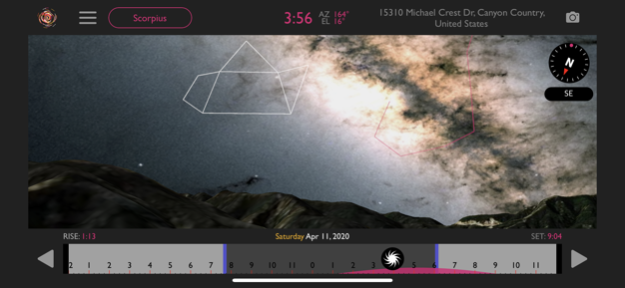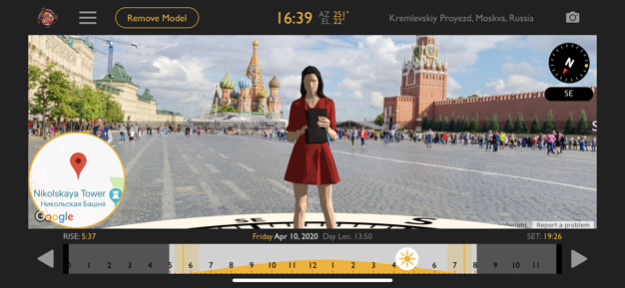Helios Pro 3.2
Continue to app
Paid Version
Publisher Description
We're very excited to finally reveal Helios Pro for cinematographers and photographers. Not only can you pinpont the position of the sun, the moon (and now) stars the way you can in Helios, we've also added Augmented Reality and light simulation magic into the alchemal mix. Now you can visualize exactly what shots will look like at any location, at any time of the year or day. You can see precicely how light will illuminate and the shadows will fall.
AUGMENTED REALITY
For landscapes we create a dynamic 3d mesh of the surrounding terrain and show how the light will change throughout the day across the hills, mountains and valleys.
For city photographers we download OpenStreetMap building data and render a 3d reconstruction of the buildings and streets. You can therefore see exactly how the light will strike the buildings throught the day.
NIGHT PHOTOGRAPHY
New to Helios Pro are a number of tools to help with night photography. The new milky way section gives you three different ways of visualizing the stars at any location. It also includes a unique night-shoot planner designed to let night photographers plan Milky Way photography.
- Multiple tools to explore sun, moon, and star data.
- Light simulation on a range of virtual stand-ins.
- Scarily accurate alchemy and celestial mechanics.
- Night-shoot planner to see the optimum dates and times to shoot the Milky Way.
- Dynamically generated 3D models of landscapes, buildings, cars, trees (and of course, a dinosaur).
- Many tools will still work without reception.
- Multiple ways to export data.
- iPad and iPhone compatible
Jul 23, 2023
Version 3.2
Bug fixes.
About Helios Pro
Helios Pro is a paid app for iOS published in the Screen Capture list of apps, part of Graphic Apps.
The company that develops Helios Pro is Chemical Wedding. The latest version released by its developer is 3.2.
To install Helios Pro on your iOS device, just click the green Continue To App button above to start the installation process. The app is listed on our website since 2023-07-23 and was downloaded 6 times. We have already checked if the download link is safe, however for your own protection we recommend that you scan the downloaded app with your antivirus. Your antivirus may detect the Helios Pro as malware if the download link is broken.
How to install Helios Pro on your iOS device:
- Click on the Continue To App button on our website. This will redirect you to the App Store.
- Once the Helios Pro is shown in the iTunes listing of your iOS device, you can start its download and installation. Tap on the GET button to the right of the app to start downloading it.
- If you are not logged-in the iOS appstore app, you'll be prompted for your your Apple ID and/or password.
- After Helios Pro is downloaded, you'll see an INSTALL button to the right. Tap on it to start the actual installation of the iOS app.
- Once installation is finished you can tap on the OPEN button to start it. Its icon will also be added to your device home screen.